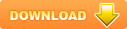Now there are many Medical Stores around the world, in a country Each store has many business activities: buying goods from distributors; selling medicines to dealers or customers; managing store; processing orders and paying bills Each of the Medical Stores system found there way different organizations.
The Medical Stores in each country is organized and how different activities, depending on the characteristics of each country .
RS Medical Agencies is a General Medical Store, which buys and sells the medicines as per the requirement of the customer. It has so many dealer ships from which the medicines are purchased and also some of the medicines it gets directly from the company and some of them from the wholesale retail shops. For the past few months they are facing difficulties in the current system for tracking down the details of the available and that of the sold due to the increased consumption of the medicines.
So they had approached you to study the situation and resolve their difficulties in maintaining the records of the sold ones and that of the available and also to track down the details of the Payments done to the distributors, received from the customers, etc and also to track down the information of the quantity of the stock available and that of the purchasable.
This application will solve all of them: holding the complete information about the drugs, dealers, and wholesale retailers in a modular form so as to make a convenient approach to track all the records maintaining the list of the order requests so as to deliver in time to the corresponding customer.
 36 trang
36 trang |
Chia sẻ: tuandn | Lượt xem: 2443 | Lượt tải: 3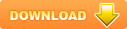
Bạn đang xem trước 20 trang tài liệu Medical Store Billing, để xem tài liệu hoàn chỉnh bạn click vào nút DOWNLOAD ở trên
FPT ACADMY INTERNATION
FPT-APTECH
--o0o--
Project Report
Medical Store Billing
Students’ name (code on eProject Guide):
Nguyen Van Chien (1882) (Leader)
Tran Van Hien (1024)
Leader’s email: chien.nv235@gmail.com
Fanculty: Dao Trong Duy
HaNoi 9/2009
HANOI 08-2009
Table of contents
Name of the Students
(code on eProject Guide)
Nguyen Van Chien(1882) (Leader)
Tran Van Hien( 1024)
Name of the Center
FPT Aptech
Name of the Project
Medical Store Billing System
Project Start Date/ End Date
22-Aug-2009/ 22-Sep-2009
Form
Problem definition
Form code
Form No.1/PD/Ver 1.0
Now there are many Medical Stores around the world, in a country … Each store has many business activities: buying goods from distributors; selling medicines to dealers or customers; managing store; processing orders and paying bills … Each of the Medical Stores system found there way different organizations.
The Medical Stores in each country is organized and how different activities, depending on the characteristics of each country .
RS Medical Agencies is a General Medical Store, which buys and sells the medicines as per the requirement of the customer. It has so many dealer ships from which the medicines are purchased and also some of the medicines it gets directly from the company and some of them from the wholesale retail shops. For the past few months they are facing difficulties in the current system for tracking down the details of the available and that of the sold due to the increased consumption of the medicines.
So they had approached you to study the situation and resolve their difficulties in maintaining the records of the sold ones and that of the available and also to track down the details of the Payments done to the distributors, received from the customers, etc… and also to track down the information of the quantity of the stock available and that of the purchasable.
This application will solve all of them: holding the complete information about the drugs, dealers, and wholesale retailers in a modular form so as to make a convenient approach to track all the records maintaining the list of the order requests so as to deliver in time to the corresponding customer.
Types of user:
Manager
Accountant
Seller
Name of application: e- Medical store billing.
Main function of the application: managing business activities of a medical store.
Name of the Students
(code on eProject Guide)
Nguyen Van Chien(1882)(Leader)
Tran Van Hien ( 1024)
Name of the Center
FPT Aptech
Name of the Project
Medical Store Billing System
Project Start Date/End Date
22-Aug-2009/ 22-Sep-2009
Form
Customer Requirement Specification (CRS)
Form code
Form No.2/CRS/Ver 1.0
Functions of the application:
Help user to log in depends on their user type. Each user can change his/ her password. Depending on the type of manager that their powers will be different.
Create, insert, update, delete and seach - view guest
All users can use this module
Medicine management: create, insert, update, delete and seach - view goods
Only manager can use this module.
When there is a bill created, the application will update quantity automatically into database or manager will update normally by-hand
Medicine management have the highest administrator
Create, delete, seach, view and edit orders
Only seller and manager can use this module
Users can choose guest from guest table
After a order is created, it will be added into database and arranged with a condition. It’s easy to reference and create bill depends on order’s priority
Create, delete, seach, view and edit bills to import goods, bills to export (depends on order’s priority, avaiable goods …)
Only accountant and manager can use this module
User can choose a order to create a export bill or create a customized bill
Beacause orders are arranged with some conditions so user can choose easily
Depend on guest’s type, price of good will have a extra fund or not. If guest is customer, extra fund is “x%”. If guest is customer, extra fund is “y%”. Usually, y is less than x.
System can show status of each bill created, how much money the guest will pay in the next time, has massage to alert bills became expired, … etc
Create, delete, seach, view and edit report when a customer, dealer pay bill (one times or many times depends on the expired time of that bill)
Only accountant and manager can use this module
After a session, there is a message to alert how much the guest must pay in the next time.
Manager (admin) have ability to create, delete an account and edit an account’s type. Beside it, he/ she has all ability of an other account. In other way, he can do everything.
When users delete, update a records, there is a alert to confirm that they are sure or not
Hardware Requirements:
A minimum computer system can help you to access all tools in the course
256Mb Ram or higher
Software requirements: Java SE 5.0, NetBeans 5.5, MS SQL Server 2005
Name of the Students
(code on eProject Guide)
Nguyen Van Chien(1882)(Leader)
Tran Van Hien (1024)
Name of the Center
FPT Aptech
Name of the Project
Medical Store Billing System
Project Start Date/ End Date
21-Mar-2009/ 19-Apr-2009
Form
Requirements Analysis
Form code
Form No.3 / RA / Ver 1.0
Two – tier architecture
Login
User type
Manager, accountant, seller
Description
A GUI helps user to log in the application
Activate
Fill all of fields and click “login” button
Pre-condition
Pos-process
Flow chart (step by step)
Enter datainput (user code and password)
Click “login” button
If data is valid, there is a message to alert that log in successfully
If data is invalid, there is a message to alert that user code or password was wrong
Exception
Special request
Main menu
User type
Manager, accountant, seller
Description
A GUI helps user to choose function
Activate
Choose and click buttons
Pre-condition
Pos-process
Flow chart (step by step)
Choose and click to buttons
Exception
Special request
User must login successfully
Medicine management
User type
Manager
Description
A GUI helps manager to manage drugs normally
Activate
Fill all of fields and click buttons
Pre-condition
User must be manager
Pos-process
Flow chart (step by step)
Add drug:
Click add button, a new form will appear
Enter new data to fields
Click save button to save data
If data is invalid, there is a message to alert that the transaction stopped
If data is valid, there is a message to alert that add successfully
Delete drugs:
Choose data rows and click delete button
A alert will appear to confirm:
If you choose “yes”, all data of drug will be deleted
If you choose “no” or “cancel”, nothing will be done
Update drug:
Click update button, a new form will appear
Edit fields in that form to update your drug
Click save button to save data
There is a message to confirm
If you choose “yes”:
If data is invalid, there is a message to alert that the transaction stopped
If data is valid, there is a message to alert that add successfully
If you choose “no” or “cancel”, nothing will be done
Search:
Click search button, a new form will appear
Enter data into fields to search
If there is a result, these informations will appear. You can use buttons to do something with these drugs
If there is nothing, an alert will appear
Clear store:
Click clear button
A message will be appear to confirm
If you choose “yes”, all data will be deleted
If you choose “no” or “cancel”, nothing will be done
Back to main menu:
Click back button, you will be brought to main menu
Exception
Special request
User must be manager
Order management
User type
Manager, seller
Description
A GUI helps user can enter Order from customer
Activate
Fill all of fields and click buttons
Pre-condition
Pos-process
Flow chart (step by step)
Press “Select Guess” to choose a customer exited in Guess list or “New Guest” to enter new customer.
Choose “Add” button to add some medicines into right table.
A new window will be appeared.
You choose a medicine from medicines list
Enter quantity and measure of that medicine.
Click “Ok” button to add that medicine into Medicines table.
Choose “Edit” button to edit quantity, measure of a medicine.
Choose “Remove” button to remove a medicine from right table.
Press “Calculate” to calculate total money of all medicines.
Press “Save” to save this Order or “Cancel” to exit this windows.
Exception
Special request
User must be manager, seller
Bill Managerment
User type
Manager, accountant
Description
A GUI helps user can enter Bill
Activate
Fill all of fields and click buttons
Pre-condition
Pos-process
Flow chart (step by step)
Choose Bill type is Import or Export.
If bill type is Import, press Select Order to choose a Order enterd, If bill type is Export, press New Bill.
If press “New Bill”, a new window will be appear, you enter all information about that Manufactory.
Press “Ok” button to accept and return New Bill windows, or “Cancel” to reject.
Choose “Add” button to add some medicines into right table.
A new window will be appeared.
You choose a medicine from medicines list
Enter quantity and measure of that medicine.
Click “Ok” button to add that medicine into Medicines table.
Choose “Edit” button to edit quantity, measure of a medicine.
Choose “Remove” button to remove a medicine from right table.
Press “Calculate” to calculate total money of all medicines.
enter expired Date.
Press “Save” to save this Bill or “Cancel” to exit this windows.
Exception
Special request
User must be manager, accountant
Pay management
User type
Manager, accountant
Description
A GUI helps user to manage bills
Activate
Fill all of fields and click buttons
Pre-condition
User must be manager or accountant
Pos-process
Flow chart (step by step)
Pay bill:
Enter bill code or choose bill code from database by clicking select button
Enter fund and date
Click pay button to pay bill
If done, there is a message to alert that pay successful and amount of fund will be payed in future
Manage report:
Only manager can use this function to delete, edit reports
Exception
Special request
User must be manager, accountant
User management
User type
Manager
Description
A GUI helps manager to manage users who log in the system and use functions
Activate
Fill all of fields and click buttons
Pre-condition
User must be manager
Pos-process
Flow chart (step by step)
Add User:
Click add button, a new form will appear
Enter new data to fields
Click save button to save data
If data is invalid, there is a message to alert that the transaction stopped
If data is valid, there is a message to alert that add successfully
Delete User:
Choose data rows and click delete button
A alert will appear to confirm:
If you choose “yes”, all data will be deleted
If you choose “no” or “cancel”, nothing will be done
Update User:
Click update button, a new form will appear
Edit fields in that form to update your drug
Click save button to save data
There is a message to confirm
If you choose “yes”:
If data is invalid, there is a message to alert that the transaction stopped
If data is valid, there is a message to alert that add successfully
If you choose “no” or “cancel”, nothing will be done
Search:
Click search button, a new form will appear
Enter data into fields to search
If there is a result, these informations will appear. You can use buttons to do something with these drugs
If there is nothing, an alert will appear
done
Back to main menu:
Click back button, you will be brought to main menu
Exception
Special request
User must be manager
Guest management
User type
All users
Description
A GUI helps user to guests
Activate
Fill all of fields and click buttons
Pre-condition
User must log in before
Pos-process
Flow chart (step by step)
Add guest:
Click add button, a new form will appear
Enter new data to fields
Click save button to save data
If data is invalid, there is a message to alert that the transaction stopped
If data is valid, there is a message to alert that add successfully
Delete guest:
Choose data rows and click delete button
A alert will appear to confirm:
If you choose “yes”, all data will be deleted
If you choose “no” or “cancel”, nothing will be done
Update guest:
Click update button, a new form will appear
Edit fields in that form to update your drug
Click save button to save data
There is a message to confirm
If you choose “yes”:
If data is invalid, there is a message to alert that the transaction stopped
If data is valid, there is a message to alert that add successfully
If you choose “no” or “cancel”, nothing will be done
Search:
Click search button, a new form will appear
Enter data into fields to search
If there is a result, these informations will appear. You can use buttons to do something with these drugs
If there is nothing, an alert will appear
done
Back to main menu:
Click back button, you will be brought to main menu
Exception
Special request
User must login
Special report
User type
Manager, accountant
Description
A GUI helps user to show and export reports
Activate
Choose a radio button. Click view report to show and export to save reports to html file
Pre-condition
Pos-process
Flow chart (step by step)
Choose a radio button Click “login” button
Click view report to show
Click export to save reports to html file
Exception
Special request
User must login
Name of the Students
(code on eProject Guide)
Nguyen Van Chien (Leader)
Tran Van Hien
Name of the Center
FPT Aptech
Name of the Project
Medical Store Billing System
Project Start Date/ End Date
22-Aug-2009/ 22-Sep-2009
Form
Data Flow Diagram
Form code
Form No.4/DFD/Ver 1.0
1. Hierarchy Function Diagram
2. Context Diagram (DFD level 0)
3. DFD Level 1
3.1. Medicine Management
3.2. Distributor Management
3.3. User Management
3.4. Record Management
Name of the Students
(code on eProject Guide)
Nguyen Van Chien(1882) (Leader)
Tran Van Hien (1024)
Name of the Center
FPT Aptech
Name of the Project
Medical Store Billing System
Project Start Date/ End Date
22-Aug-2009/ 22-Sep-2009
Form
Flow Chart
Form code
Form No.5/FC/Ver 1.0
Flow Chart
1. Login
2. Add Records
3. Update Records
4. Delete Records
5. Search and View Records
Name of the Students
(code on eProject Guide)
Nguyen Van Chien(1882) (Leader)
Tran Van Hien (1024)
Name of the Center
FPT Aptech
Name of the Project
Medical Store Billing System
Project Start Date/ End Date
22-Aug-2009/ 22-Sep-2009
Form
Entity Relationship Diagram
Form code
Form No.6/ERD/Ver 1.0
1. Relationship Diagram
`Medicine
- medicineCode
- medicineName
- medicineType
- measure
Measure
- Measure
N
M
N
1
User
userCode
userName
userType
password
userFullname
Orders
orderCode
customerCode
dateOrder
addressToDeliveuseCode
Customer
customerCode
customerType
customerName
customerAddress
customerPhone
customerEmail
M
N
N
1
N
1
M
N
payedReport
payedReportCode
billCode
datePay
payedMoney
1
N
Supplier
supplieCode
supplierName
supplierAddress
supplierPhone
M
billCode
billType
userCode
customerCode
addressToDeliver
dateStart
expiredTime
tax
price
status
Bill
1
N
1
N
N
medicineType
medicineType
2. Entity Relationship Diagram
Name of the Students
(code on eProject Guide)
Nguyen Van Chien(1882) (Leader)
Tran Van Hien (1024)
Name of the Center
FPT Aptech
Name of the Project
Medical Store Billing System
Project Start Date/ End Date
2-Sep-2009/ 12-Sep-2009
Form
Table Design
Form code
Form No.7/ERD/Ver 1.0
medicineType
Field name
Data type
Constraint
Description
mediniceTypeCode
medicineType
Varchar(10)
Primary key
Types of medicine: addictiveDrug (people can’t stop use it), poison, normalDrug (used in normal injury)
measure
Field name
Data type
Constraint
Description
MeasureCode
Measure
int
Varchar(10)
Primary key
The way to count drug: pack, tablet, bottle
Supplier
Field name
Data type
Constraint
Description
supplierCode
Int
Primary key, Identity (1, 1)
Code of each supplier
supplierName
Varchar(20)
Name of supplier
fullName
Varchar(100)
Full name of supplier
supplierAddress
Varchar(100)
Address of supplier
supplierPhone
Varchar()
Phone of supplier
supplierFax
Varchar()
Fax of supplier
supplierEmail
Varchar()
Email of supplier
supplierWebsite
Varchar()
Website of supplier
medicine
Field name
Data type
Constraint
Description
medicineCode
Int
Primary key, Identity (1, 1)
Code of each medicine
medicineName
Varchar(20)
Name of medicine
medicineTypeCode
int
Foreign key references medicineType(medicineType)
Type of medicine
Medinice Details
Field name
Data type
Constraint
Description
medicineCode
Int
Primary key Foreign key references medicine(medicineCode)
Code of each medicine
MeasureCode
int
Primary key
The way to count drug: pack, package, bottle
avaiableAmount
Int
Number of drugs into store
pricePerUnit
Float
Price of each drug used to create bill
Extra
Float
X% using when sell a drug
Price when sell = price per unit * (1 + extra/100)
registerNumber
Varchar(50)
Origin
Varchar(30)
used
Varchar(100)
termsOfUse
datetime
userGuide
Varchar(100)
Customer
Field name
Data type
Constraint
Description
customerCode
Int
Primary key, Identity (1, 1)
Code of each guest
customerType
Varchar(30)
Types of each guest: distributor, dealer, customer
customerName
Varchar(100)
Name of each guest
customerAddress
Varchar(100)
Address of each guest
customerPhone
Varchar(15)
Phone number of each guest
customerEmail
Varchar(100)
Email of each guest
customerFax
Varchar(15)
customerRelationship
Varchar(20)
Bills
Field name
Data type
Constraint
Description
billCode
Int
Primary key, Identity (1, 1)
Code of each bill
billType
Varchar(10)
Types of bill: import, export
guestCode
Varchar(10)
Foreign key references guest(guestCode)
Code of guest
addressToDeliver
Varchar(50)
If billType is “export”, it’s address to deliver
dateStart
Datetime
When create the bill
expiredTime
Datetime
When you can’t pay that bill
Price
Float
Total price of bill
Status
Varchar(10)
How a bill is process: not start, ongoing, completed
Tax
Float
Tax
Bill Details
Field name
Data type
Constraint
Description
medicineCode
int
Primary key
Foreign key references medicine(medicineCode)
Code of each medicine
billCode
Varchar(10)
Primary key
Foreign key references bill(billCode)
Code if each bill
Quantity
Int
Quantity of each medicine when you create a bill
Measure
Varchar(10)
Primary key
Foreign key references measure(measure)
Way to count a drug
Orders
Field name
Data type
Constraint
Description
orderCode
Int
Primary key, Identity (1, 1)
Code of each order
guestCode
Varchar(10)
Foreign key references guest(guestCode)
Code of each guest
dateOrder
Datetime
When you create this order
addressToDeliver
Varchar(50)
Address to deliver
Order Details
Field name
Data type
Constraint
Description
medicineCode
Int
Primary key
Foreign key references medicine(medicineCode)
Code of each medicine
orderCode
Varchar(10)
Primary key
Foreign key references order(orderCode)
Code of each order
Quantity
Int
Quantity of each medicine when you create a bill
MeasureCode
int
Primary key
Foreign key references measure(measure)
Way to count a drug
payedReport
Field name
Data type
Constraint
Description
payedReportCode
Int
Primary key, Identity (1, 1)
Code of payed report
billCode
Varchar(10)
Foreign key references bill(billCode)
Code of each bill
datePay
Datetime
When you pay a bill
payedMoney
Float
Amount of money you payed
Users
Field name
Data type
Constraint
Description
userCode
Varchar(10)
Primary key
Code of each user.
 Medical Store Billing.doc
Medical Store Billing.doc DataBase.rar
DataBase.rar MedicalStoreBilling.rar
MedicalStoreBilling.rar user guide.doc
user guide.doc