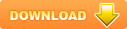Anyone who uses a computer knows the role and influence of the utmost importance mouse (mouse) computer how! Douglas Engelbart was invented in 1964, it is not anything new or too much trouble, but is an indispensable component in the past few decades. In many years of development, computer mouse also has many changes and improvements, not only in design but also sensor technologies. Mouse sensitivity and now features much better than a few years ago.
 33 trang
33 trang |
Chia sẻ: tuandn | Lượt xem: 2912 | Lượt tải: 1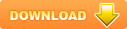
Bạn đang xem trước 20 trang tài liệu Đề tài Tìm hiểu về con chuột máy tính, để xem tài liệu hoàn chỉnh bạn click vào nút DOWNLOAD ở trên
Đại học thái nguyên�Trường cao đẳng kinh tế kĩ thuật Tìm hiểu về con chuột máy tính GVHD:Đỗ Cao Chinh SVTH: Nông Hồng Phúc Trương Quang Trung Learn about computer mouse Index : life history Touch Mechanism Connector style The keys and scroll wheel Speed and accuracy Variants of the Mouse life history:� Anyone who uses a computer knows the role and influence of the utmost importance mouse (mouse) computer how! Douglas Engelbart was invented in 1964, it is not anything new or too much trouble, but is an indispensable component in the past few decades. In many years of development, computer mouse also has many changes and improvements, not only in design but also sensor technologies. Mouse sensitivity and now features much better than a few years ago.� 2. Touch Mechanism: a. Mechanics: �This is the beginning of the mouse mechanism and extends dozens of years later and still can find all kinds of mouse balls (a branch of the mechanism of induction) in the shop. Computer mouse first appeared in the world of good size with two wheels perpendicular to each other and you will be using both hands to control it: a hand holding a mouse and holding a small keyboard approximately 5 buttons. By 1970, engineers at Xerox PARC Bill Tiếng Việt wheel was replaced with a classic ball-known that we all know. This marbles can move in any direction, this motion will be two small wheels inside the mouse recognized, the wheel has small slits allow a flash of light to the touch through the other side, each interrupt will indicate the mouse is moved. Finally, a sensor signal will collect and review the value of the corresponding coordinates of the mouse on the screen. This design is used throughout the 80s, 90. modern design that you see the original design at the academy EPFL (the heart of European technology that period), then the finished product is marketed through a first branch of the EPFL which later became one of the pointing device manufacturer (Pointing Device) names - Logitech �� b. Optical: The mechanism of optical mice is remarkable progress in fabrication of the mouse. It removes all mechanical components (bearings and wheels), replaced by a micro-capture device. This device will continuously capture the surface that the user moves the mouse and through the comparison between these photos, the processor inside the mouse coordinates will be calculated. Roughly speaking, the mouse ball using optical sensors to capture the motion of the ball, then use the mouse optical recording device to capture the motion of the surface. In fact, to calculate exactly the right shots well. So the first important task is to have the device illuminates the surface and a device called a red LED is used for this. When illuminated surface, light rays will be reflected and focused through a lens before touching the sensor. Thus the image will be very detailed. The advantage of next generation optical mice are not organs should be absolutely no fear of failure due to corrosion or dirt. The maintenance is very simple (just wipe the eye to read is finished). Addition of detail and sensitivity of optical sensor mechanism is a lot better. However, no optical mouse can work on transparent or glossy surface, and the showy surface, the mouse does not operate correctly. This is true with the first generation rats. In addition, some mice are inexpensive image processing system less will not be able to calculate when the user moves with high speed (high mouse speed can be moved by up to 1 m / s .) and weaknesses of the optical mouse is the ultimate crash more electricity than mechanical mice. �� c. Laser: Laser sensor technology is the latest and most advanced today. Not only inherits all the advantages of optical laser mouse that has many characteristics of other Vietnamese priority. First introduced in 2004 under the cooperation of Logitech and Agilent Technologies, Logitech MX1000 is the first representative of the generation laser mouse appeared on the market. This mouse uses a small laser replacement for small conventional LEDs. Laser technology allows light rays have a higher concentration and stability in particular. Thus mice can increase the detail of the image capture up to 20 times on the theory. However MX1000 not respond immediately when you pick it up and let down, this is due to energy-saving features of it (later versions do not fall into that). �� 3. CONNECTOR STYLE: a. Wired: � Serial: serial mouse uses a serial port (also called a COM port) are very common in 90th decade but is now very rare, partly because the COM port and slow aging gradually eliminated from the next generation computer new. In addition, the dominance of USB also contributed "off" it is history. �PS2: used in a long time and now still, every motherboard has two PS2 ports for mouse and keyboard. However, also affected the PS2's USB gradually being pushed to the brink of extinction. Most new mice are using USB port and comes with a USB adapter PS2 �USB: This is the most common interface standard now for mice although "many" or "tail", you can hardly find any kind of mouse does not require a free USB port on your computer. The advantage of USB is many times more bandwidth than the serial or PS2, so all kinds of high-end mice can send large amounts of signal to locate the PC and so on, accuracy and sensitivity will increased significantly. Some manufacturers also use 16-bit data channel increased accuracy and decreased latency compared with 8-bit connection commonly found on the mouse "ordinary." b. Wireless: � Radio: this is the type of wireless connection first and most common is the manufacturer of equipment for their wireless mouse. A computer mouse using this type of communication signal receiver connected to a computer and a wireless mouse battery left. These two components communicate with each other via radio waves at frequencies of 27MHz. some new technologies such as Logitech's Fast RF significantly reduced the lag when playing, receiving signals. �� Bluetooth: capital is seen as a type of wireless connection to exchange data between mobile devices. Recently, the pointing device using a Bluetooth connection to appear more on the market. Some such as the Logitech diNovo Media Desktop or Microsoft Optical Desktop Elite for Bluetooth. Basically, using Bluetooth wireless mouse can work with most devices / receive Bluetooth receiver, but if used properly attached, the user will make use of special features that manufacturers equip . Compared with the mouse using radio waves, Bluetooth products have a range of further, lower latency and bandwidth use is 2.4 GHz. RFID: This is a unique invention of a wireless mouse made by A4Tech. Mice using RFID for example A4Tech ND-30 RFID forcing users to use their own mobile attached table. The strengths of this design is no need to use the mouse batteries or wires, so the mouse is very light weight. Signal coordinates will be recorded via the electromagnetic field between the touchpad connected to the computer and mouse. However you should note that RFID is limited in range of operations: just the right length of wire where you go into a computer USB port. �� c. Apple Desktop Bus � Born in 1986, this is a technology invented by Apple Desktop Bus for Mac.Apple machine capable of connecting directly to 16 devices and used in most Mac products Model up to 1998 when the iMac was The first switch using USB. In early 2005, this connection type again be used in the PowerBook G4 computer systems in the role of communication between computer and keyboard with integrated trackpad of it. �� 4. The Keys and scroll wheel: � According to Douglas Engelbart, the optimal number of mouse buttons should be as much as possible and in fact has shown that it is correct. �Another important invention in the particular design and the mouse pointing device is generally small wheel in the middle two buttons that let us see today. It is used for tasks page scroll or zoom in / zoom out the object. Later, Logitech and Microsoft introduced the more advanced version called "tilt wheel" (tilt-wheel) for their high quality products. With the new wheel, users can ricochet two sides to implement horizontal scroll function. Sometimes you can also find products that use continuous sensor technology instead of wheels and easy to dust problems, for example, the Logitech V500. �� 5.Speed and accuracy � Commercialization and marketing has made the way the specs of the mice became more trouble than their nature. First is the speed of image processing: the more the image is "captured" from the sensor of the mouse, its accuracy will be higher. Some suggest that the power of current computer processor at the same time only a few hundred patterns per second. This is true but if more and more number of samples, the average value and will become more standard practice, the intermediate device shall calculate the coordinates of the processor inside the mouse. It will process model to obtain the average value before sending to the computer �Another unit is used to evaluate mouse DPI (Dots per inch) or "resolution of the eye sensors. The original use of the CPI (Counts per inch) to calculate the speed of the mouse. CPI and DPI only different units (CPI using DPI centimeter longer use the number of pixels). Later due to technical reasons, DPI has gradually replaced the CPI. This value represents the number of pixels the cursor will be sampling a mouse 1 inch above the surface. It is worth noting that the higher the number, accuracy again increases proportional to the speed of the mouse. So you can move the cursor to the point I want very quickly, without having to scroll a lot but on the contrary, any move that even the smallest will be recorded and this is not conducive to the main determined. � Complicating the user when the mouse's DPI index depends on the screen resolution you use. For example: with the same level of DPI, when switching display resolution from 1024x768 to 1600x1200 or higher, you will have to move the mouse longer than for the same distance on the screen. Therefore the DPI value typically found in new generation products (especially the mouse for gamers) like 1600dpi, 2000dpi is actually capable of meeting the speed of the mouse with the player's reaction even at high resolution. From there, we found that, due to the precision proportional to movement speed, so the control will be more difficult. Manufacturers have many ways to handle this problem through software or hardware directly. However, the main principle is to ignore the pixels and thus clear the precision will decrease when the mouse speed lowered. Balance problems between the speed and accuracy is resolved based on the resolution screen of the user. 1280x1024 800dpi is fairly level and where, at high dpi resolution larger screen will help limit the cursor movement speed while maintaining accuracy. In fact, up to 2000dpi 1600dpi mouse will be great when using on-screen 1600x1200 or 2048x1536 or more, but if you use them in screen resolution lower (less than 1280x1024), then problems will occur: it is difficult to selected object, so when you move the mouse a small distance, the cursor was able to run from corner to corner display screen and then the opposite. This will be a major disadvantage for users who require accuracy in some small (micro) such as design or strategy game. �� 6.Variants of the Mouse: In fact there are many variations of the original mouse to meet the particular goal. For example, when your hand or shoulder pain while using the conventional mouse, you can try this product just because Trackball requires users to move a finger to move the cursor. Currently, you can see the kind of mouse "hybrid" as follows: �� - Trackball instead of the mouse to move the ball with Trackball, users will control the cursor on the screen through a large ball placed on a fixed base. � - Mini Mouse: the size is only equal to or smaller than chicken eggs, mini mouse is used for mobile devices such as laptops. � - Mouse Camera: as cameras, it will begin the first movement of the user to move the cursor accordingly. � - Mouse palms (Palm Mouse) was held in the hand, this kind of mouse works only with 2 buttons. Cursor depends on the single touch and pressure will determine the moving speed. �� - Using the mouse foot (Foot Mouse): for people with disabilities on hand, the user clicks with the foot. � - Mouse as a joystick (Joy Mouse): This is a combination of joystick and computer mouse, you use a joystick to move the cursor and click through the buttons at the top. Criteria you need to think about when buying a mouse is the purpose, if such work in the office, the normal mice 800dpila sufficient resolution and the wireless connection would be useful if you do not want to add wireless to bundle promiscuous behind the computer. For designs that require the very high accuracy, so do not keep an eye on the wireless mouse. Laser mouse is a good choice for high precision, you should also pay attention to the mouse design so comfortable if you often work long. As for the gamers, the gamers, we roughly divided into three types: The nature of players in general entertainment (online games or simple), game players arrayed (Ages of Empires, Warcraft ...) , and the First Person Shooter players (Quake, Doom ...) if you're the first group, the most common types of mice completely the requirements. However, if the two groups, you will need to click the line if you want really high-end "than on" along with rivals .. Once you have "targeted" goal, the choice between different types of relatively simple sensors present the least expensive type of optical mouse is old enough to push the mouse ball skills on the "corner". To select appropriate, you should first observe the work environment, if you have a habit of moving the mouse on the table, make sure that no surface pattern or texture flashy. If you have financial balance the skin, the laser mouse is the most ideal choice, because besides the accuracy is high, the laser mouse has the ability to move almost any terrain. Still another factor is important, but few people noticed or considered only women, that is the size and shape of the mouse. Generally the first criterion in design and is holding the most comfortable fit. Overall the majority of users have not really care about the mouse and is generally listed them as promotional items to buy computers. �� Thank the people tracking hoping to receive input from people Thank very much!